
Meta Business Suite is Meta’s (formerly Facebook) unified platform that enables businesses to manage their Facebook and Instagram profiles, messages, ads, insights, and more—all in one place. Whether you are a small business owner trying to build a brand or a marketing agency handling multiple client accounts, Meta Business Suite offers powerful tools to streamline operations and boost productivity.
This comprehensive guide will walk you through everything you need to know about Meta Business Suite: its features, how to use it, its advantages over other tools, and tips for getting the most out of it.
What Is Meta Business Suite?
Meta Business Suite is a free, all-in-one platform developed by Meta (formerly Facebook) that allows businesses to manage their Facebook and Instagram accounts from a single dashboard.
Designed to streamline social media management, it offers tools for scheduling posts, responding to messages, running ads, tracking performance, and gaining insights into audience engagement. Whether you’re a small business owner, content creator, or part of a marketing team, Meta Business Suite makes it easy to stay organized and maintain a consistent online presence.
How to Use Meta Business Suite
Step 1: Access Meta Business Suite
You can access Meta Business Suite in two ways:
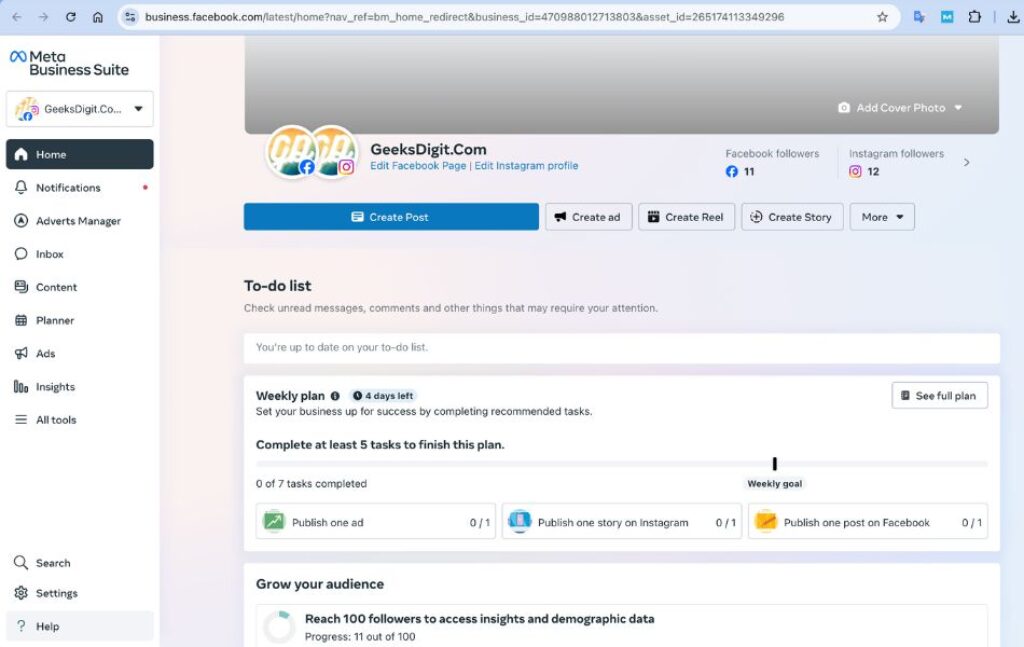
- On desktop: https://business.facebook.com
- On mobile: Download the Meta Business Suite app from the App Store or Google Play.
To use it, you need:
- A Facebook business page (or multiple)
- An Instagram business account (optional but recommended)
- A Facebook account linked to your business page
Once logged in, the interface will display a dashboard with tabs such as Home, Inbox, Planner, Ads, Insights, and more.
Step 2: Navigate the Dashboard
- On the left sidebar, explore the main tools:
- Home for overview
- Planner for content scheduling
- Content to view past and upcoming posts
- Inbox for messages and comments
- Insights for analytics
- Ads for running and monitoring paid promotions
Step 3: Connect Facebook & Instagram Accounts
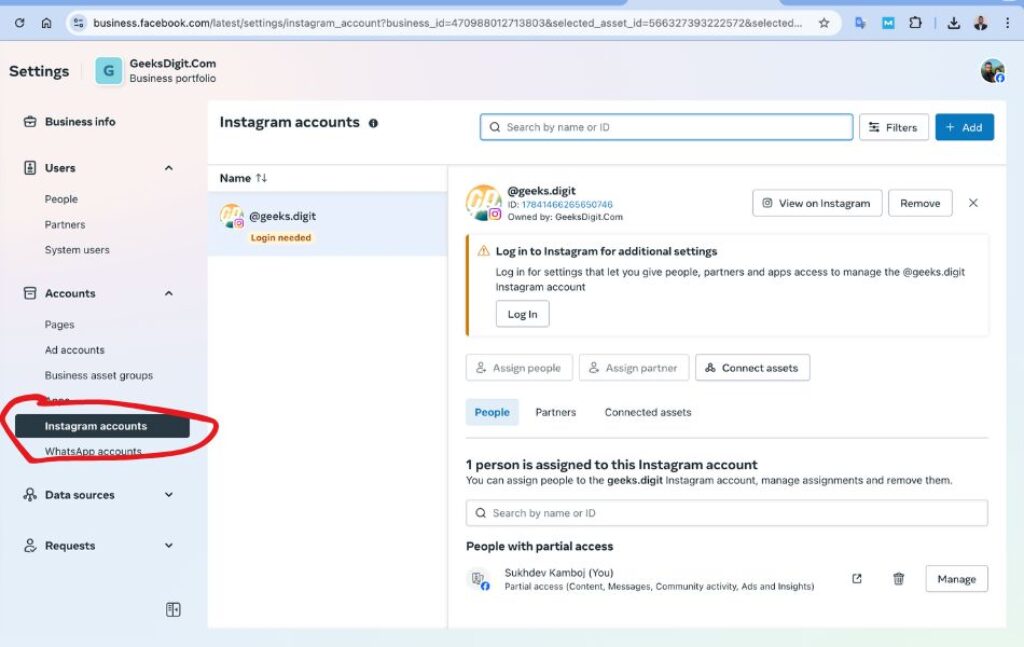
- Go to Settings > Business Assets or Accounts.
- Click “Add Instagram Account” and follow the login prompts.
- Ensure both accounts are linked under the same business profile.
Step 4: Create and Schedule a Post
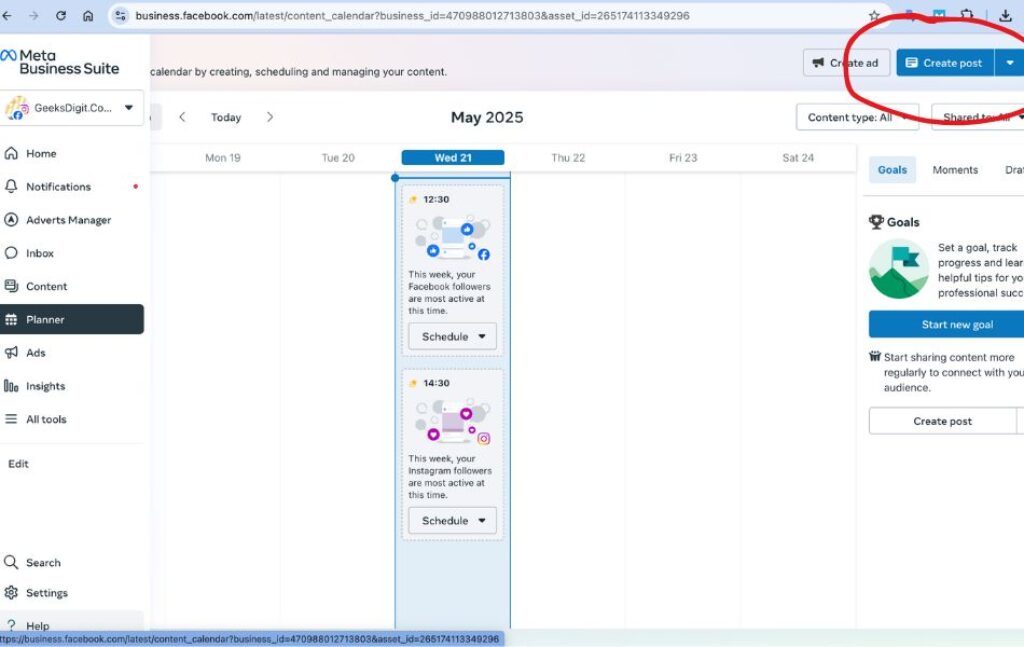
- Click “Planner” or “Content” > “Create Post”.
- Upload an image or video.
- Write a caption.
- Choose whether to publish on Facebook, Instagram, or both.
- Click “Schedule” to set a future date and time or “Publish Now”.
Step 5: Manage Comments and Messages in the Unified Inbox
- Go to Inbox in the left menu.
- Filter by source (Messenger, Instagram, Comments).
- Reply directly or use saved replies/automations.
Step 6: Review Insights and Analytics
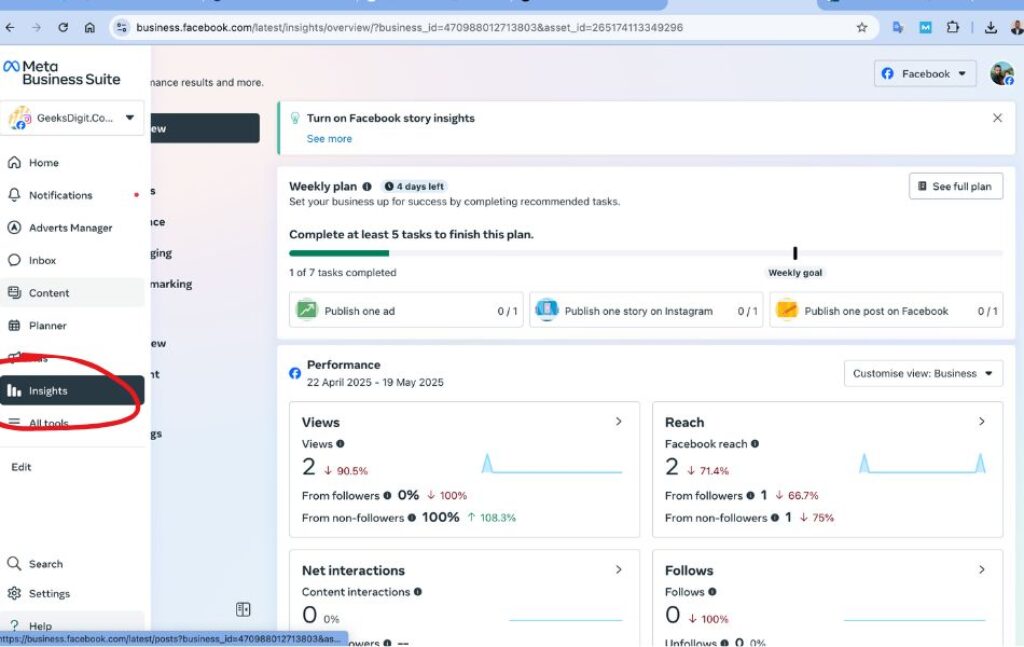
- Click Insights in the left panel.
- View overview stats or deep dive into:
- Page performance
- Post reach and engagement
- Follower demographics
- Use this data to refine your content strategy.
Step 7: Boost a Post or Create an Ad
- Click “Ads” > “Create Ad” or choose a post and click “Boost Post.”
- Choose your ad goal (e.g., website visits, messages, post engagement).
- Set your target audience, budget, and duration.
- Preview and publish the ad.
Step 8: Set Up Roles and Permissions
- Navigate to Settings > Page Roles or Business Settings > Users > People.
- Click “Add People,” assign roles (Admin, Editor, Moderator, etc.).
- Manage permissions without sharing login credentials.
Step 9: Use the Mobile App
- Download the Meta Business Suite app from the App Store or Google Play.
- Log in and manage posts, ads, and messages on the go.
- Enable notifications for real-time updates.
✅ Bonus Tips
- Use Automated Responses: Set up instant replies and FAQs in the Inbox > Automations.
- Customize Your Content per Platform: Even when cross-posting, adjust tone and hashtags for Instagram and Facebook.
- Track Best Times to Post: Use Insights to find when your audience is most active.
Key Features of Meta Business Suite
Meta Business Suite offers a powerful set of tools designed to help businesses manage their Facebook and Instagram presence efficiently. Whether you’re running a small local shop or overseeing a digital marketing agency, Meta Business Suite centralizes social media activities, making it easier to plan, publish, communicate, analyze, and advertise—all from one intuitive dashboard.
Here are the key functions of Meta Business Suite, explained in detail:
Unified Dashboard
At the heart of Meta Business Suite is the centralized dashboard. This interface gives you a comprehensive overview of your Facebook and Instagram pages, helping you keep track of everything in one place.
The dashboard displays:
- Recent posts and their performance
- Notifications and alerts
- Ad performance summaries
- Engagement trends
- Page activity and insights
This real-time summary allows business owners and social media managers to stay on top of their accounts without switching between multiple apps or pages.
Content Creation and Scheduling
One of the most valuable features of Meta Business Suite is the Planner. It allows users to create, schedule, and publish content across Facebook and Instagram from a unified calendar.
Key capabilities include:
- Schedule posts, Stories, and Reels in advance
- Customize captions, hashtags, and media for each platform
- Visual content calendar view for monthly or weekly planning
- Suggested optimal posting times based on audience activity
- Draft-saving and editing before publishing
This feature is essential for maintaining a consistent posting schedule, especially during campaigns, product launches, or seasonal promotions.
Unified Inbox for Messages and Comments
Meta Business Suite simplifies communication by integrating messages and comments from Facebook, Instagram, and Messenger into a single Inbox. This ensures that no customer inquiry or comment is missed, which is crucial for customer service and reputation management.
What you can do in the inbox:
- Read and respond to Facebook and Instagram comments
- Manage private messages from Messenger and Instagram DMs
- Mark conversations as done or assign them to team members
- Use labels and notes to organize chats
- Set up automated responses, greetings, and FAQs
With all your conversations in one place, customer interactions become easier to manage and more professional.
Ads Management and Promotion Tools
While not as advanced as the standalone Ads Manager, Meta Business Suite offers a simplified yet effective way to create, manage, and analyze ads for both Facebook and Instagram.
Functions include:
- Create boosted posts or standalone ads
- Select target audiences based on demographics and interests
- Set campaign objectives (traffic, engagement, messages, etc.)
- Choose ad placements automatically or manually
- Monitor budget, reach, clicks, and conversions
- Duplicate successful campaigns and test variations
This is ideal for small businesses looking to run quick and simple ad campaigns without needing deep knowledge of Meta’s full advertising ecosystem.
Insights and Analytics
Meta Business Suite provides detailed Insights that help businesses measure their performance and understand their audience better. These analytics are crucial for refining marketing strategies and identifying content that resonates.
Metrics you can track include:
- Follower growth and page reach
- Engagement (likes, comments, shares, saves)
- Post and story performance
- Video views and watch time
- Ad performance (click-through rate, cost per click, conversions)
- Audience demographics such as age, gender, and location
Insights are available for specific posts, date ranges, and platforms, allowing for granular performance analysis.
Roles and Permissions
For businesses with multiple team members or external collaborators (like marketing agencies), Meta Business Suite offers role-based access control.
Available roles:
- Admin: Full control over all settings and content
- Editor: Can create and publish content
- Moderator: Can manage comments and messages
- Advertiser: Can create and manage ads
- Analyst: Can view insights and reports
This ensures secure collaboration without compromising sensitive account details or functions.
Access to Meta Pixel and Events
For businesses using Facebook ads to drive website traffic or conversions, Meta Business Suite integrates with the Meta Pixel and Events Manager.
You can:
- Install and manage your Meta Pixel
- Track user actions on your website (e.g., purchases, sign-ups)
- Create custom audiences based on website activity
- Optimize ad campaigns for specific conversion events
This function helps bridge your social media marketing with your website performance, enabling remarketing strategies and conversion optimization.
Integration with WhatsApp and Messenger
Businesses can also connect their WhatsApp Business account with Meta Business Suite, enabling them to:
- Run click-to-WhatsApp ads
- Track performance of WhatsApp interactions
- Manage WhatsApp conversations from the same inbox
This omnichannel messaging capability enhances accessibility for customers, especially in regions where WhatsApp is a dominant communication tool.
Mobile App Access
The Meta Business Suite mobile app ensures that users can manage their business on the go. The app mirrors most of the desktop features and allows:
- Post creation and scheduling
- Inbox management
- Ad monitoring
- Access to notifications and insights
This is particularly useful for small business owners who need to respond to inquiries or post updates in real time, even while away from their computer.
Advantages of Using Meta Business Suite
- All-in-One Platform: Managing Facebook, Instagram, Messenger, and even WhatsApp from one place simplifies operations and saves time.
- Free and Easy to Use: Meta Business Suite is completely free and user-friendly, even for those with limited marketing experience.
- Cross-Platform Publishing: Post simultaneously on Facebook and Instagram, with customization options for each platform.
- Improved Collaboration: With team access, roles, and permissions, businesses can delegate responsibilities effectively.
- Data-Driven Marketing: Access to real-time insights means you can continuously tweak and optimize your strategy.
Meta Business Suite Tips
Meta Business Suite is packed with features that make managing your Facebook and Instagram accounts easier, but unlocking its full potential requires smart usage. Whether you’re new to the platform or looking to improve your workflow, these practical tips will help you get the most out of Meta Business Suite.
1. Use the Content Planner for Strategic Scheduling
Instead of posting content on the fly, use the built-in Planner to map out your content weeks or even months in advance. This allows you to:
- Maintain consistency in your posting schedule
- Align posts with marketing campaigns or seasonal events
- Avoid last-minute content creation stress
- Visualize how your content flows across time
Take advantage of suggested optimal posting times, which are based on when your audience is most active.
2. Customize Posts for Each Platform
When cross-posting to Facebook and Instagram, don’t just copy and paste. Instead, tailor your captions, hashtags, and media formats for each platform. For example:
- Use more hashtags and vertical images on Instagram
- Keep Facebook captions more informative or link-focused
- Adjust tone depending on the audience
Customizing ensures better engagement and a more platform-specific experience.
3. Respond Quickly with Inbox Automation
Use the automated messaging tools in the Unified Inbox to:
- Set up instant greetings for new messages
- Create saved replies to frequently asked questions
- Enable away messages during non-business hours
- Automatically respond to comments with a follow-up message
This saves time and ensures quick, professional responses, which can improve customer satisfaction.
4. Monitor Insights Regularly
Meta Business Suite offers robust Insights that can help you make data-driven decisions. Set a routine—weekly or biweekly—to:
- Check your top-performing posts
- Analyze what times and days generate the most engagement
- Track follower growth trends
- Review ad performance and ROI
Use these findings to refine your content and ad strategies over time.
5. Take Advantage of Ad Simplification Tools
If you’re not a professional advertiser, you can still create effective ads in Meta Business Suite. Use the built-in “Boost” feature on posts to:
- Quickly turn high-performing content into an ad
- Choose simple objectives like “Get more messages” or “Increase website visits”
- Target specific audiences based on demographics, location, or interests
Start with a small budget, test variations, and scale up what works.
6. Collaborate Securely with Roles and Permissions
If you’re working with a team or agency, use the Roles & Permissions feature to:
- Grant access to only what team members need
- Avoid sharing passwords
- Keep track of changes or scheduled posts by user
This maintains account security while enabling teamwork.
7. Use the Mobile App for On-the-Go Management
Install the Meta Business Suite mobile app to stay connected. You can:
- Respond to messages quickly
- Publish or reschedule posts
- Monitor insights in real time
- Get notifications for important updates
This is especially useful for small businesses or solo entrepreneurs managing their business on the move.
Conclusion
Meta Business Suite is more than just a posting tool—it’s a complete social media management platform for Facebook and Instagram. Its features help streamline workflow, improve communication, enhance content planning, and boost marketing performance. Whether you’re just getting started or managing multiple pages, these key functions provide the foundation for a stronger, more organized, and data-driven social media strategy.
Meta Business Suite – Frequently Asked Questions (FAQ)
Is Meta Business Suite free to use?
Yes, Meta Business Suite is completely free. You can use it to manage content, messages, ads, and insights without any subscription cost. However, you will need to pay for ad campaigns if you choose to run them.
Who can use Meta Business Suite?
Anyone who manages a Facebook Page or Instagram Business Account can use Meta Business Suite. It’s especially useful for business owners, marketers, content creators, influencers, and agencies.
Can I use Meta Business Suite on mobile?
Yes. Meta Business Suite has a mobile app available for iOS and Android, allowing you to manage your business on the go—including posts, ads, insights, and messages.
Can I schedule posts for Instagram using Meta Business Suite?
Yes, Meta Business Suite allows you to create, schedule, and publish posts and Stories for both Instagram and Facebook, all from one content calendar.
Can I run ads in Meta Business Suite?
Yes. You can create and manage boosted posts or run full ad campaigns within the platform. It includes tools to define your audience, budget, duration, and objectives.






