Wireless networking has become a vital part of our daily lives, enabling everything from home Wi-Fi to industrial IoT devices. When you connect your laptop or smartphone to Wi-Fi, you’re actually using a set of standards known as IEEE 802.11. These standards define how wireless devices communicate and ensure compatibility between products from different manufacturers.
Over time, these standards have evolved—from early versions like 802.11a and 802.11b/g/n to advanced generations such as 802.11ac, 802.11ax (Wi-Fi 6), and the latest 802.11be (Wi-Fi 7). Each new standard improves speed, efficiency, coverage, and reliability.
In this article, we’ll explain each 802.11 standard, its key features, speed capabilities, frequency bands, and use cases to help you understand how Wi-Fi technology has advanced.
What Is IEEE 802.11?
The IEEE 802.11 is a group of standards created by the Institute of Electrical and Electronics Engineers (IEEE). It defines how devices transmit and receive data over wireless local area networks (WLANs).
Every new version of 802.11 adds improvements such as:
- Higher data transfer speeds
- Better security
- Enhanced range and stability
- Reduced latency
- Improved power efficiency
For example, 802.11a was introduced in 1999, while the latest 802.11be (Wi-Fi 7) is now emerging as the next generation of wireless technology.
Evolution of Wi-Fi Standards at a Glance
| Standard | Wi-Fi Generation | Frequency Band | Max Speed | Year Released |
|---|---|---|---|---|
| 802.11a | – | 5 GHz | 54 Mbps | 1999 |
| 802.11b | – | 2.4 GHz | 11 Mbps | 1999 |
| 802.11g | – | 2.4 GHz | 54 Mbps | 2003 |
| 802.11n | Wi-Fi 4 | 2.4/5 GHz | 600 Mbps | 2009 |
| 802.11ac | Wi-Fi 5 | 5 GHz | 1.3 Gbps | 2013 |
| 802.11ax | Wi-Fi 6 / 6E | 2.4/5/6 GHz | 9.6 Gbps | 2019 |
| 802.11be | Wi-Fi 7 | 2.4/5/6 GHz | 46 Gbps | 2024–2025 |
Now, let’s explore each standard in detail.
1. IEEE 802.11a – The Early 5 GHz Pioneer (1999)
Overview
Introduced in 1999, 802.11a was one of the first commercial Wi-Fi standards. It operated exclusively in the 5 GHz band, which helped it avoid interference from household devices like microwaves and cordless phones that used the 2.4 GHz spectrum.
Key Features
- Frequency band: 5 GHz
- Maximum speed: 54 Mbps
- Modulation: Orthogonal Frequency Division Multiplexing (OFDM)
- Range: Around 75 feet (indoors)
Pros
- Less interference compared to 2.4 GHz
- Faster than its contemporary, 802.11b
Cons
- Shorter range due to higher frequency
- Limited compatibility at the time
Use Case
Primarily used in early enterprise networks, but quickly overshadowed by 802.11g and 802.11n which offered similar speeds and better range.
2. IEEE 802.11b/g/n – The Backbone of Classic Wi-Fi
802.11b (1999)
802.11b was launched alongside 802.11a but operated on the 2.4 GHz band, offering a maximum speed of 11 Mbps. Though slower, it became more popular because it was cheaper and had a longer range.
Pros:
- Affordable
- Compatible with many devices
- Good range (up to 150 feet indoors)
Cons:
- Slower speeds
- Susceptible to interference (microwaves, Bluetooth devices)
802.11g (2003)
802.11g improved upon 802.11b by retaining the 2.4 GHz band but increasing the speed to 54 Mbps, similar to 802.11a.
Enhancements:
- Backward compatible with 802.11b
- Used OFDM for better performance
- Widely adopted in homes and small offices
802.11n (2009) – Wi-Fi 4
802.11n was a major leap in Wi-Fi technology, introducing MIMO (Multiple Input, Multiple Output) technology and the ability to use both 2.4 GHz and 5 GHz bands.
Key Features:
- Maximum speed: Up to 600 Mbps (with 4 data streams)
- Channel width: 20/40 MHz
- Backward compatibility: 802.11a/b/g
- MIMO technology: Multiple antennas for better speed and coverage
Advantages:
- Much faster and more reliable
- Dual-band operation
- Great range and throughput
Use Case:
802.11n became the standard for home and business networks for many years and laid the groundwork for modern Wi-Fi systems.
3. IEEE 802.11ac – The 5 GHz Powerhouse (Wi-Fi 5)
Introduced in 2013, 802.11ac (Wi-Fi 5) revolutionized wireless connectivity by focusing on gigabit speeds and high-density performance.
Key Features
- Frequency band: 5 GHz
- Maximum theoretical speed: Up to 1.3 Gbps (Wave 1) and 3.5 Gbps (Wave 2)
- Channel width: 80 MHz / 160 MHz
- MIMO: Supports up to 8 spatial streams
- Beamforming: Directs signals toward devices for stronger connections
- MU-MIMO (Wave 2): Allows multiple devices to connect simultaneously
Advantages
- Huge speed boost for streaming and gaming
- Great for high-density environments like offices and stadiums
- More stable connections over 5 GHz
Limitations
- 5 GHz has shorter range than 2.4 GHz
- Limited wall penetration
Use Case
802.11ac is ideal for 4K streaming, online gaming, and smart homes, and remains widely used today in most modern routers.
4. IEEE 802.11ax – Wi-Fi 6 and Wi-Fi 6E (2019)
802.11ax, known commercially as Wi-Fi 6, is designed to provide higher efficiency, capacity, and performance in crowded environments. Released in 2019, it brought several new technologies that improve overall network quality.
Key Features
- Frequency bands: 2.4 GHz and 5 GHz (Wi-Fi 6), with 6 GHz added for Wi-Fi 6E
- Maximum speed: Up to 9.6 Gbps
- Modulation: 1024-QAM for better data encoding
- Channel width: 20/40/80/160 MHz
- OFDMA (Orthogonal Frequency Division Multiple Access): Divides channels for multiple users at once
- Target Wake Time (TWT): Saves power for IoT devices
- MU-MIMO: Uplink and downlink both supported
Advantages
- Efficient in high-density areas (airports, campuses)
- Lower latency and better reliability
- Improved battery life for mobile devices
- Enhanced throughput per user
Wi-Fi 6E Expansion
Wi-Fi 6E extends Wi-Fi 6 into the 6 GHz band, which adds 14 additional 80 MHz channels and 7 extra 160 MHz channels, leading to:
- Reduced congestion
- Lower latency
- Cleaner spectrum for high-performance apps
Use Case
Wi-Fi 6 and 6E are excellent for smart homes, AR/VR applications, large enterprise setups, and multi-device environments.
5. IEEE 802.11be – The Next Generation: Wi-Fi 7 (2024–2025)
The upcoming 802.11be, branded as Wi-Fi 7, represents the next evolutionary leap in wireless networking. It focuses on extreme throughput, ultra-low latency, and deterministic performance, which makes it perfect for 8K streaming, gaming, AR/VR, and AI-driven networks.
Key Features
- Frequency bands: 2.4 GHz, 5 GHz, and 6 GHz
- Maximum speed: Up to 46 Gbps (theoretical)
- Channel width: 320 MHz (double that of Wi-Fi 6)
- Modulation: 4096-QAM (4K QAM)
- Multi-Link Operation (MLO): Simultaneous use of multiple bands for speed and stability
- Enhanced OFDMA and MU-MIMO: Supports up to 16 spatial streams
- Low latency: Ideal for real-time applications
Advantages
- Unprecedented speeds for large data transfers
- Consistent and low latency for online gaming and AR
- Smarter traffic scheduling and multi-device coordination
- Backward compatible with older Wi-Fi standards
Use Case
Wi-Fi 7 is designed for future-ready applications, including metaverse platforms, 8K video conferencing, industrial IoT, and wireless VR headsets.
Comparison of All Major 802.11 Standards
| Feature | 802.11a | 802.11b/g/n | 802.11ac | 802.11ax | 802.11be |
|---|---|---|---|---|---|
| Year Introduced | 1999 | 1999–2009 | 2013 | 2019 | 2024–2025 |
| Wi-Fi Generation | – | Wi-Fi 4 | Wi-Fi 5 | Wi-Fi 6/6E | Wi-Fi 7 |
| Max Speed | 54 Mbps | 11–600 Mbps | 1.3–3.5 Gbps | 9.6 Gbps | 46 Gbps |
| Frequency Band | 5 GHz | 2.4/5 GHz | 5 GHz | 2.4/5/6 GHz | 2.4/5/6 GHz |
| Channel Width | 20 MHz | 20/40 MHz | 80/160 MHz | 160 MHz | 320 MHz |
| MIMO Support | No | Yes (from 802.11n) | Yes | Yes | Yes (16 streams) |
| Typical Use | Business LANs | Home Wi-Fi | HD streaming | Smart networks | 8K streaming, AR/VR |
Technical Improvements Over Time
1. Speed Enhancements
From 11 Mbps in 802.11b to 46 Gbps in 802.11be, each generation has exponentially improved speed through wider channels, higher modulation schemes, and more antennas.
2. Frequency Bands
Early Wi-Fi used 2.4 GHz (crowded but longer range). Later versions added 5 GHz and now 6 GHz for less interference and faster data rates.
3. Efficiency Technologies
- OFDMA (Wi-Fi 6 and beyond) enables multiple devices to share a single channel efficiently.
- MU-MIMO allows simultaneous data streams, increasing throughput.
- Beamforming focuses signal energy toward devices, enhancing stability.
4. Latency Reduction
Modern Wi-Fi standards like Wi-Fi 6 and Wi-Fi 7 are optimized for real-time activities such as video conferencing, cloud gaming, and VR with latency often under 1 millisecond.
5. Power Optimization
Wi-Fi 6 introduced Target Wake Time (TWT), allowing IoT devices to conserve energy by controlling when they wake to transmit data.
Real-World Example: Wi-Fi in Action
Let’s compare how these standards perform in real-world scenarios:
| Activity | Recommended Wi-Fi Standard |
|---|---|
| Basic web browsing | 802.11g / 802.11n |
| HD video streaming | 802.11ac |
| 4K / 8K video streaming | 802.11ax / 802.11be |
| Online gaming | 802.11ax / 802.11be |
| Smart home devices | 802.11n / 802.11ax |
| AR/VR applications | 802.11be |
Security Evolution in 802.11 Standards
As Wi-Fi evolved, so did its security mechanisms:
| Security Protocol | Introduced With | Key Improvement |
|---|---|---|
| WEP (Wired Equivalent Privacy) | 802.11b | Basic, now obsolete |
| WPA (Wi-Fi Protected Access) | 802.11g | Better encryption |
| WPA2 | 802.11n | AES-based encryption |
| WPA3 | 802.11ax | Stronger protection and forward secrecy |
Modern standards like Wi-Fi 6 and Wi-Fi 7 rely on WPA3, which is far more secure against brute-force and sniffing attacks.
The Role of Wi-Fi Generations (Wi-Fi 4 to Wi-Fi 7)
The Wi-Fi Alliance introduced simple naming conventions to make it easier for consumers to understand which generation they’re using:
| Wi-Fi Generation | IEEE Standard | Introduced | Max Speed | Bands |
|---|---|---|---|---|
| Wi-Fi 4 | 802.11n | 2009 | 600 Mbps | 2.4/5 GHz |
| Wi-Fi 5 | 802.11ac | 2013 | 3.5 Gbps | 5 GHz |
| Wi-Fi 6 | 802.11ax | 2019 | 9.6 Gbps | 2.4/5 GHz |
| Wi-Fi 6E | 802.11ax (extended) | 2021 | 9.6 Gbps | 6 GHz |
| Wi-Fi 7 | 802.11be | 2024–2025 | 46 Gbps | 2.4/5/6 GHz |
This naming convention helps users identify the performance capabilities of their routers and devices more easily.
Applications and Future of Wi-Fi Standards
1. Home Networks
Modern households have dozens of devices—TVs, smartphones, smart lights, thermostats—all requiring fast and stable Wi-Fi. Wi-Fi 6 and Wi-Fi 7 ensure smooth performance for all connected gadgets.
2. Business and Enterprise
Enterprises use Wi-Fi 6/7 for improved efficiency, low-latency communication, and enhanced security, especially in IoT-heavy environments.
3. Public Wi-Fi and Smart Cities
OFDMA and MU-MIMO make modern Wi-Fi suitable for large-scale public deployments like airports, campuses, and citywide hotspots.
4. Emerging Technologies
Wi-Fi 7’s ultra-low latency will support:
- Augmented and virtual reality (AR/VR)
- Autonomous vehicles
- Industrial automation
- Cloud-based gaming and AI processing
Tips for Choosing the Right Wi-Fi Standard
- For general use: Wi-Fi 5 or Wi-Fi 6 routers are sufficient.
- For heavy streaming/gaming: Wi-Fi 6E or Wi-Fi 7 offers better speed and stability.
- For IoT or smart homes: Wi-Fi 6’s TWT feature is ideal for battery-powered devices.
- For future-proofing: Investing in a Wi-Fi 7 router ensures compatibility with upcoming technologies.
Challenges and Limitations
Despite major advancements, Wi-Fi still faces certain challenges:
- Signal interference from walls or other devices.
- Shared bandwidth reduces speed when too many devices are connected.
- Range limitations at higher frequencies like 5 GHz and 6 GHz.
- Cost of upgrading routers and compatible devices.
However, these are being addressed by ongoing research, better antennas, mesh networking, and adaptive frequency management.
Conclusion
The 802.11 Wi-Fi standards have come a long way—from basic 11 Mbps speeds to today’s multi-gigabit Wi-Fi 7 networks. Each generation introduced significant improvements in speed, efficiency, range, and reliability.
- 802.11a/b/g/n laid the foundation for consumer wireless networking.
- 802.11ac (Wi-Fi 5) brought gigabit-level performance.
- 802.11ax (Wi-Fi 6/6E) optimized efficiency for multiple devices.
- 802.11be (Wi-Fi 7) represents the future—blazing-fast, low-latency, and highly reliable wireless communication.
As Wi-Fi 7 continues to roll out globally, it will power next-generation experiences like 8K streaming, metaverse applications, and AI-driven smart cities, ensuring that wireless connectivity remains faster and more dependable than ever.
FAQs
1. What is the difference between Wi-Fi 6 and Wi-Fi 7?
Wi-Fi 7 (802.11be) doubles the maximum channel width to 320 MHz, uses 4K QAM, and supports Multi-Link Operation, offering speeds up to 46 Gbps—significantly faster and more reliable than Wi-Fi 6.
2. Is Wi-Fi 7 backward compatible?
Yes, Wi-Fi 7 routers and devices are backward compatible with Wi-Fi 6, 5, and 4 standards.
3. Do I need a new router for Wi-Fi 7?
Yes. To enjoy Wi-Fi 7 speeds and features, you’ll need both a compatible router and device (like a laptop or phone that supports 802.11be).
4. Which Wi-Fi band is best for long range?
The 2.4 GHz band offers the best range, while 5 GHz and 6 GHz provide higher speeds but shorter coverage.