Microsoft Windows is the backbone of modern personal computers and business machines. Over the years, Microsoft has released multiple versions of its operating system, with Windows 10 and Windows 11 being the most popular and widely used today. Both versions are offered in different editions, such as Home, Pro, Education, and Enterprise, each catering to specific needs.
The Enterprise Edition of Windows 10 and 11 is designed for medium to large organizations. It comes with advanced security features, extensive management tools, and enterprise-grade capabilities that are not included in the Home or Pro editions. However, to unlock its full functionality, the system must be properly activated using a valid license.
In this article, we’ll walk you through everything you need to know about activating Windows 11/10 Enterprise Edition. You’ll learn why activation is necessary, the different methods of activation (KMS, MAK, and digital license), step-by-step activation processes, common issues and fixes, and best practices to ensure your Enterprise OS remains genuine and secure.
By the end of this guide, you’ll have a clear, practical understanding of how to activate your Windows 10/11 Enterprise machine successfully.
Why is Activation Important?
Activation is Microsoft’s way of ensuring that your copy of Windows is genuine and not pirated. Here are the key reasons why activation is essential:
- Legitimacy: Confirms that you are using a legal copy of Windows.
- Full Features: Unlocks enterprise-grade tools such as BitLocker, DirectAccess, AppLocker, and Windows Defender Credential Guard.
- Security Updates: Ensures your system regularly receives official security updates from Microsoft.
- Compliance: Helps organizations comply with licensing agreements.
- No Watermarks: Removes the “Activate Windows” watermark from the desktop.
Without activation, Windows Enterprise may still work, but with limited personalization options and potential compliance risks in a business setting.
Windows 10/11 Enterprise Activation Methods
Microsoft provides several activation methods depending on the type of license purchased and the deployment method chosen by the organization. Let’s go over them:
1. KMS (Key Management Service) Activation
- Designed for large organizations.
- Requires a KMS server hosted within the company network.
- Each Enterprise PC automatically checks in with the KMS server every 180 days for renewal.
- Ideal for businesses that activate multiple machines at once.
2. MAK (Multiple Activation Key) Activation
- Uses a single key to activate multiple devices, but only a limited number of times.
- Once activated, the system doesn’t need to connect to a KMS server.
- Suitable for smaller businesses or remote workers not always connected to the company’s network.
3. Digital License (Volume Licensing)
- Offered through Microsoft’s Volume Licensing Service Center (VLSC) or CSP (Cloud Solution Provider).
- Tied directly to the organization’s Microsoft account or Azure Active Directory.
- Simplifies activation for cloud-managed environments.
Preparing for Activation
Before starting the activation process, make sure you:
- Check Your Windows Edition
- Go to Settings > System > About.
- Ensure the installed edition is Enterprise. If not, you may need to upgrade first using a valid key.
- Verify Internet Connection
- Required for MAK or digital license activation.
- KMS activation may only need a connection to the corporate network.
- Obtain Your Product Key
- From Microsoft VLSC, your IT department, or your system administrator.
- Check Activation Status
- Open Command Prompt and type:
slmgr /xpr - This will show whether your system is already activated.
- Open Command Prompt and type:
Methods to Activate Windows 10/11 Enterprise
Here are the detailed steps for activating your Windows Enterprise edition:
Method 1: Activate via Settings (MAK Key)
- Open Settings (
Win + I). - Navigate to Update & Security > Activation.
- Click Change product key.
- Enter your 25-character MAK key (format: XXXXX-XXXXX-XXXXX-XXXXX-XXXXX).
- Click Next and follow the prompts.
- If connected to the internet, activation should complete automatically.
Method 2: Activate Using Command Prompt
- Open Command Prompt as Administrator.
- Search for
cmd, right-click, and choose Run as administrator.
- Search for
- Install the product key:
slmgr /ipk XXXXX-XXXXX-XXXXX-XXXXX-XXXXX - Connect to Microsoft activation servers:
slmgr /ato - To check the license status:
slmgr /dlv
This method is widely used by IT administrators for quick activation.
Method 3: KMS Activation
- Obtain the KMS client setup key (publicly available from Microsoft).
- Install the KMS client key using Command Prompt:
slmgr /ipk <KMS_Client_Key> - Point the system to the KMS server:
slmgr /skms kms.yourcompany.com(Replace with your organization’s KMS server address.) - Activate Windows:
slmgr /ato - Verify activation:
slmgr /xpr
Method 4: Digital License via Microsoft Account
- Sign in with your organization’s Microsoft account.
- Connect the PC to the internet.
- Go to Settings > Update & Security > Activation.
- If the license is linked to your account, activation will happen automatically.
Common Activation Errors and Fixes
While activating Windows 10/11 Enterprise, you may encounter some issues. Here are common ones and their solutions:
- Error 0xC004F074: KMS server not reachable.
- Ensure your PC is connected to the corporate network.
- Verify the KMS server address.
- Error 0xC004C003: Invalid or blocked key.
- Contact your IT admin for a new key.
- Check if you are entering the correct MAK/KMS key.
- Error 0x8007007B: Incorrect KMS server name.
- Run
slmgr /skms <correct-server>again.
- Run
- Activation Stuck on “We can’t activate Windows right now.”
- Retry after checking internet connection.
- Run the Activation Troubleshooter under Settings.
Troubleshooting Activation with Tools
Microsoft provides tools to help troubleshoot activation problems:
Activation Troubleshooter (Windows 10/11):
- Go to Settings > Update & Security > Activation.
- Select Troubleshoot.
- The tool will detect common issues and attempt to fix them.
Volume Activation Management Tool (VAMT):
- Used by IT admins for managing MAK and KMS activations.
- Helps track activation counts and status.
Best Practices for Organizations
For IT teams managing large deployments of Windows Enterprise, here are some best practices:
- Maintain a central KMS server for automatic renewals.
- Document product keys and ensure they are stored securely.
- Monitor license usage using VAMT.
- Train IT staff on activation troubleshooting.
- Keep systems updated to avoid activation bugs.
- Avoid pirated activators – they may cause security vulnerabilities.
Advantages of Proper Activation
- Full access to enterprise security features like Windows Sandbox, Credential Guard, and BitLocker.
- Compliance with Microsoft licensing policies.
- Regular security patches and system updates.
- Smooth operation without annoying reminders or restrictions.
- Prevents data breaches caused by unauthorized activators.
Final Thoughts
Activating Windows 10/11 Enterprise Edition is a crucial step for individuals and organizations that want to unlock the full potential of Microsoft’s most powerful operating system editions. Whether you are using a MAK key, KMS server, or digital license, the process is straightforward if you follow the correct steps.
Always ensure that you use genuine product keys provided through authorized Microsoft licensing channels. This not only keeps your system compliant and secure but also guarantees access to critical enterprise features and updates.
If you encounter issues, rely on Microsoft’s built-in troubleshooter or advanced tools like VAMT for large-scale deployments. By activating your Windows correctly, you ensure smooth productivity, enhanced security, and long-term reliability for your system.
FAQs
Q1. Can I upgrade from Windows 10 Pro to Enterprise directly?
Yes, you can. Simply change the product key to an Enterprise key, and your edition will upgrade after activation.
Q2. Do I need internet to activate Windows Enterprise?
For MAK and digital license activation, yes. For KMS activation, you only need access to the company’s KMS server.
Q3. How long does KMS activation last?
KMS activations are valid for 180 days, but they automatically renew when the device connects to the company network.
Q4. Can I use the same Enterprise key on multiple devices?
Yes, if it’s a MAK key with multiple activations or if it’s managed via a KMS server.
Q5. What happens if I don’t activate Windows Enterprise?
Your system will still work, but personalization features will be limited, and you may see constant activation reminders and a watermark.