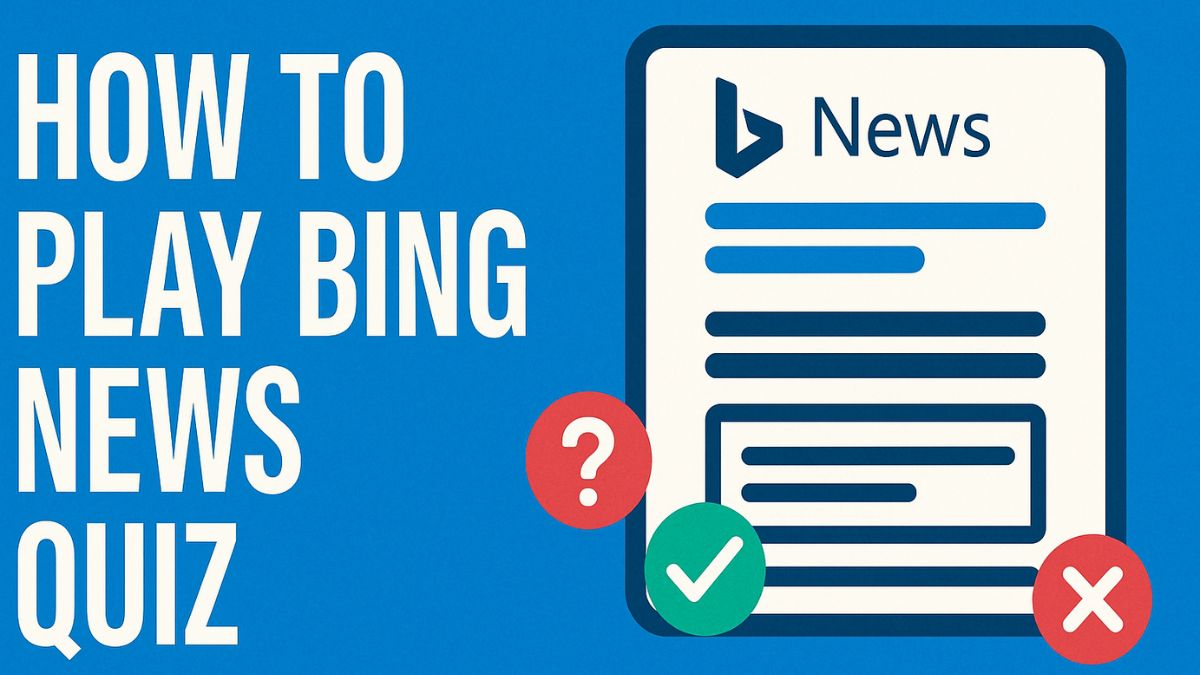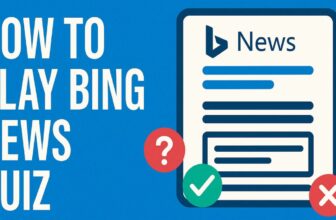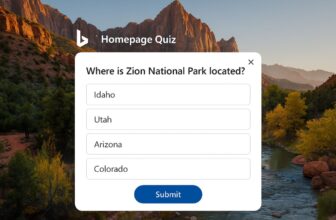The Bing Entertainment Quiz is one of Microsoft’s most enjoyable features on its Bing platform, delivering daily doses of pop culture trivia in a fun, interactive format. Designed to entertain while educating, the quiz taps into current entertainment trends, classic films, iconic music, beloved celebrities, and popular TV shows. It’s part of the Microsoft Rewards program, so users are not just playing for fun—they’re earning points that can be redeemed for real-world rewards like gift cards, sweepstakes entries, and charitable donations.
Accessible via Bing’s homepage or the Microsoft Rewards dashboard, the quiz is a great way to stay informed and entertained, whether you’re a casual fan or a hardcore cinephile. Best of all, it requires no special setup or subscription. With just a few clicks, you can test your entertainment knowledge and earn rewards simultaneously. It’s learning, leisure, and loyalty benefits rolled into one neat daily activity.
What is the Bing Entertainment Quiz?
The Bing Entertainment Quiz is a short, interactive quiz presented on Bing’s homepage or the Microsoft Rewards dashboard. It usually consists of 3 to 10 multiple-choice questions related to various topics in the entertainment world. These topics span:
- Movies (classic and new releases)
- TV shows and streaming series
- Music (from chart-toppers to timeless hits)
- Celebrity trivia
- Awards like the Oscars, Grammys, and Emmys
- Pop culture milestones
The quiz is updated daily, often aligned with current events—such as the release of a blockbuster film, a celebrity birthday, or major award shows. This keeps the content fresh, relevant, and fun for users of all ages.
How to Access the Bing Entertainment Quiz
Accessing the quiz is straightforward and completely free. Here’s how you can start playing:
On Desktop:
- Visit https://www.bing.com
- If you’re signed in to your Microsoft account, navigate to the Rewards tab.
- Look for the Entertainment Quiz in your daily activities panel (often listed alongside the Bing Homepage Quiz, News Quiz, or This or That Quiz). or just search “Bing Entertainment Quiz” on https://www.bing.com
- Click on it to begin.
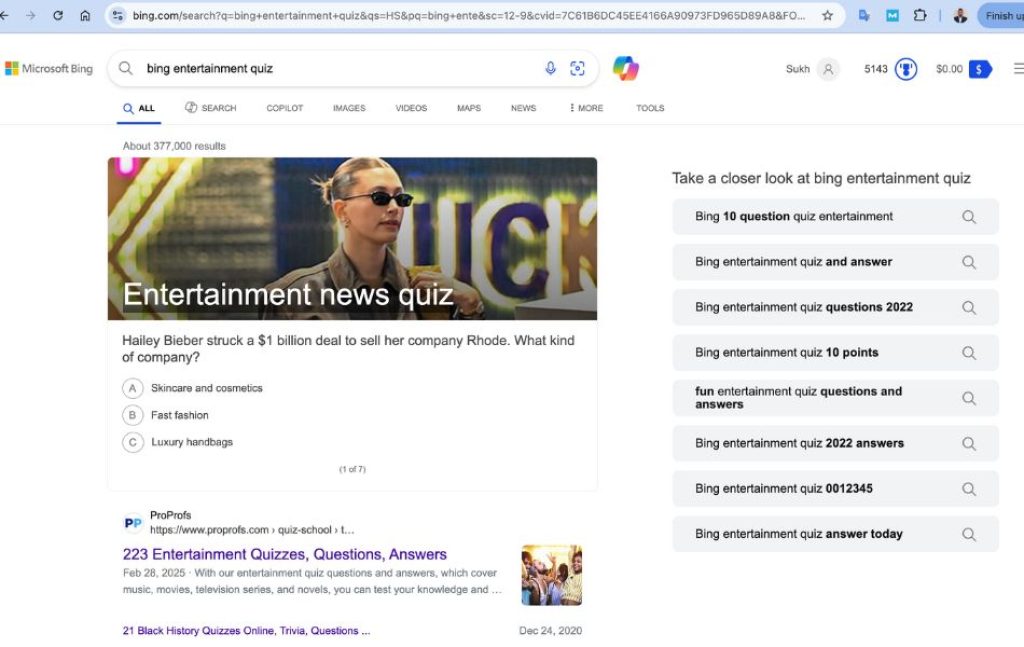
On Mobile:
- Open your browser or the Microsoft Bing app.
- Sign in to your Microsoft account.
- Go to the Rewards dashboard or scroll through the homepage tiles.
- Tap on the Entertainment Quiz.
Once you begin, questions are presented one at a time with three or four answer options. You’ll receive immediate feedback and point earnings after each correct answer.
Themes and Topics in the Entertainment Quiz
What sets the Bing Entertainment Quiz apart is its diversity in topics. Microsoft ensures a broad range of questions to appeal to a wide audience. Here’s a breakdown of commonly featured themes:
1. Movies
Expect questions about directors, famous movie quotes, franchises like Harry Potter, Star Wars, and Marvel Cinematic Universe, and even lesser-known indie films.
2. Television & Streaming
Popular shows from platforms like Netflix, Amazon Prime, HBO, and Hulu often feature in quiz topics. Questions may ask about characters, episodes, or even behind-the-scenes trivia.
3. Music
From the Billboard Hot 100 to legendary artists like The Beatles, Taylor Swift, or BTS, music quizzes may test your lyrical memory, album names, or band line-ups.
4. Celebrities
The quiz also delves into celebrity trivia—birthdays, filmographies, marriages, public appearances, and social media milestones.
5. Award Shows
During the Oscars, Emmys, or Grammys season, questions often revolve around nominees, winners, fashion highlights, and performances.
Why Take the Bing Entertainment Quiz?
The quiz serves multiple purposes beyond fun and trivia. Here’s why millions engage with it daily:
1. Earn Microsoft Rewards Points
Each correct answer helps you earn points. These can be redeemed for:
- Gift cards (Amazon, Xbox, Starbucks, etc.)
- Sweepstakes entries
- Donations to charity
- Game pass subscriptions
2. Stay Updated on Pop Culture
With topics tied to current events, you’ll stay in the loop with the latest in entertainment. Whether it’s Taylor Swift’s latest album or the winner of the Cannes Film Festival, the quiz keeps you informed.
3. Build Knowledge
It’s a casual yet educational tool. Over time, users begin to retain key information about actors, directors, chart history, and more.
4. Fun and Engagement
It’s a great way to spend a few minutes, especially if you love trivia. Plus, you get instant feedback that can be entertaining in itself.
5. Challenge Friends
Many users enjoy discussing the quiz with friends or family. It’s become a conversation starter and a friendly competition for some.
Tips for Scoring High
Want to ace the Bing Entertainment Quiz daily? Here are a few tips:
1. Brush Up on Entertainment News
Follow reliable entertainment news websites like:
- Variety
- Billboard
- Entertainment Weekly
- Rotten Tomatoes
- IMDb
2. Watch Trending Shows and Movies
Stay in tune with what’s popular on Netflix, Amazon Prime, Disney+, and other platforms. Many quiz topics come from these trends.
3. Use Hints (If Available)
Occasionally, the quiz will provide visual hints, quotes, or context clues. Pay close attention before answering.
4. Practice with Other Bing Quizzes
The Entertainment Quiz isn’t the only game in town. Regular participation in the Bing News Quiz, Supersonic Quiz, or This or That Quiz will sharpen your trivia skills.
Is It Free to Play?
Yes, the Bing Entertainment Quiz is completely free to play. All you need is a Microsoft account, which is also free to create. You don’t need to download any software or pay for a subscription. Additionally, there are no pop-ups or spammy ads—Microsoft maintains a clean and user-friendly experience.
Mobile vs Desktop Experience
While the core experience remains the same across platforms, there are a few subtle differences:
On Desktop:
- Larger interface
- Easier navigation with mouse
- Ideal for multitasking or while working
On Mobile:
- Quick tap interface
- Accessible via the Bing app or mobile browser
- Portable and easy to use on the go
No matter your platform, you can log in with your Microsoft account and your points and progress will stay synced.
Microsoft Rewards Integration
A major benefit of participating in the quiz is earning Microsoft Rewards points. The integration allows users to:
- Track daily streaks
- Earn bonus points on quizzes
- Hit milestones for higher reward tiers (Level 1, Level 2, etc.)
- Use the Rewards dashboard to monitor earnings
You can also earn additional points through:
- Bing searches
- Daily offers
- Installing the Bing mobile app
- Completing streak challenges
How Often Is the Quiz Updated?
The Bing Entertainment Quiz is updated daily. This ensures that each day’s quiz is fresh and aligned with current entertainment trends. On special days, such as movie premieres or award shows, the quiz may even include themed questions to reflect these events.
User Reviews and Popularity
The quiz has gained a loyal user base thanks to its intuitive design and meaningful rewards. Users have praised it for:
- Short and sweet format
- Fun and challenging questions
- Real incentives for participation
It’s often ranked among the most-played features in the Microsoft Rewards ecosystem. Many Reddit and Microsoft forums have users comparing scores or sharing interesting trivia they learned through the quiz.
Educational Value
Surprisingly, the Entertainment Quiz has educational value too. Regular players often report improved memory for:
- Movie release dates
- Chart-topping albums
- Actor filmographies
- Award histories
It’s a unique example of edutainment—educational entertainment—which blends casual learning with fun.
Can Kids Participate?
Yes! The quiz is safe for children and teens. However, participants must have a Microsoft account to collect rewards, and parental consent may be required for minors under 13. Parents may also create family groups to monitor activity.
The Verdict
In a digital age where information overload is common, the Bing Entertainment Quiz stands out as a refreshing way to unwind, have fun, and learn something new—all while earning tangible rewards. With its focus on movies, music, celebrities, and pop culture, it caters to a wide range of users, from trivia lovers to reward seekers. It’s accessible, quick to play, and neatly integrated into Microsoft’s broader rewards ecosystem, making it both enjoyable and purposeful.
The quiz’s daily updates ensure that it never becomes stale, and its bite-sized format fits easily into any schedule. Whether you’re commuting, taking a short break, or just winding down your day, the Bing Entertainment Quiz is the perfect blend of leisure and learning. So, if you haven’t tried it yet, now is a great time to dive in. Stay informed, stay entertained, and keep collecting those Microsoft Rewards points along the way.
Frequently Asked Questions (FAQs)
1. How many points can I earn from the Bing Entertainment Quiz?
You typically earn 10 points per correct answer. Quizzes usually consist of 3 to 10 questions, so daily potential earnings vary. Bonus streaks and achievements can also increase your total points over time.
2. Can I retake the quiz if I get an answer wrong?
No, you cannot retake the quiz once completed. However, incorrect answers still show you the correct response for learning purposes. You can try again the next day when a new quiz is posted.
3. Is the Bing Entertainment Quiz available globally?
The Bing Entertainment Quiz is primarily available in countries where Microsoft Rewards is supported, including the US, UK, Canada, Australia, and others. Some regions may have limited access or different quiz versions.