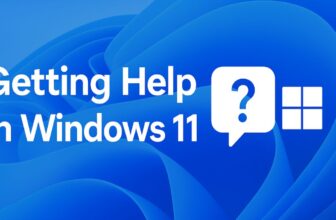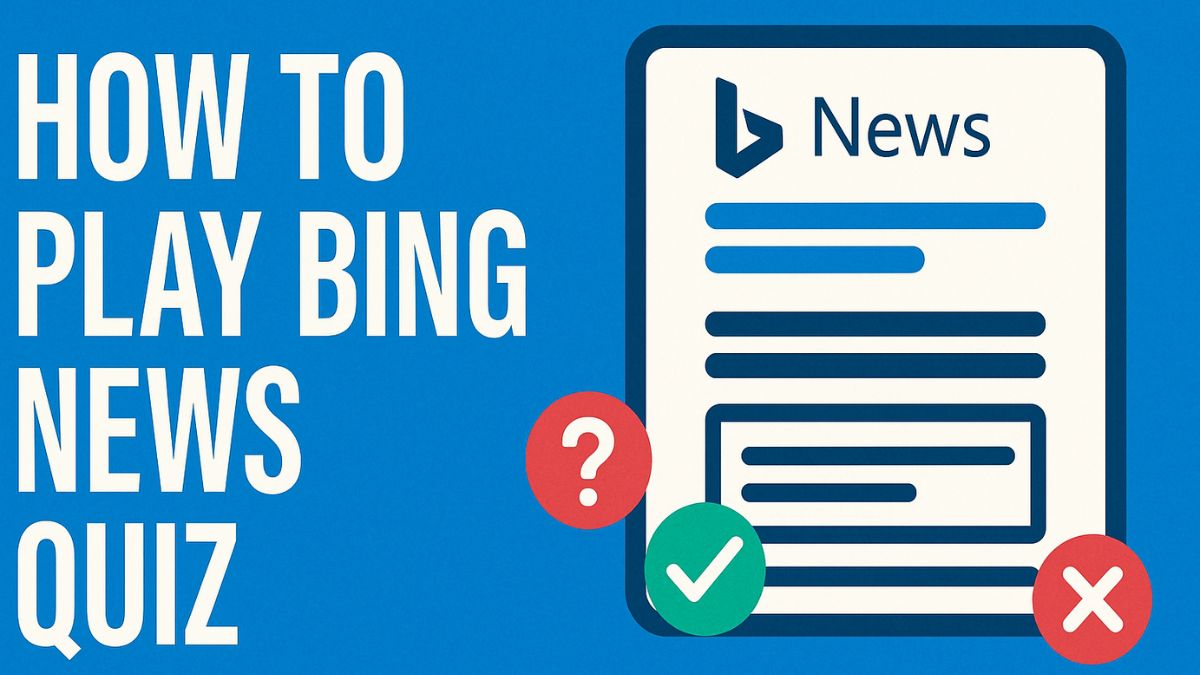
- 4K Ultra HD
- Digital Copy
- Bonus Content
- Cynthia Erivo, Ariana Grande-Butera, Jonathan Bailey (Actors)
- Jon M. Chu (Director) - Marc E. Platt (Producer)
Staying updated with the latest news doesn’t have to be boring. The Bing News Quiz makes learning about current events fun and exciting. Created by Microsoft, this online quiz tests how much you know about recent news from around the world. It includes questions about topics like politics, sports, science, and entertainment. The best part? You can earn Microsoft Rewards points just by answering questions correctly!
You don’t need to be a news expert to play. The quiz is easy to access, and you can play it on your computer or phone. It’s a great way to learn something new every day and enjoy a little challenge at the same time. In this article, we’ll explain everything about the Bing News Quiz—how to find it, how to play, how to earn points, and some helpful tips to get better scores. Let’s get started and see how fun staying informed can be!
What is the Bing News Quiz?
The Bing News Quiz is a daily or weekly multiple-choice quiz featured on Microsoft’s Bing platform. It consists of questions based on trending news stories, global events, pop culture, and sometimes, specialized topics like politics, science, and sports.
Unlike traditional quizzes, Bing News Quiz serves multiple purposes:
- It keeps users up-to-date with current affairs.
- It engages users with fun, bite-sized content.
- It rewards users with Microsoft Rewards points.
This seamless integration of entertainment, education, and incentives makes the Bing News Quiz an excellent tool for digital engagement.
Where Can You Find the Bing News Quiz?
The Bing News Quiz can be accessed through multiple avenues. Here’s how:
1. Directly on Bing Homepage
- Open bing.com
- Just search “Bing News Quiz” in the search bar.
- Click on the quiz card to begin.
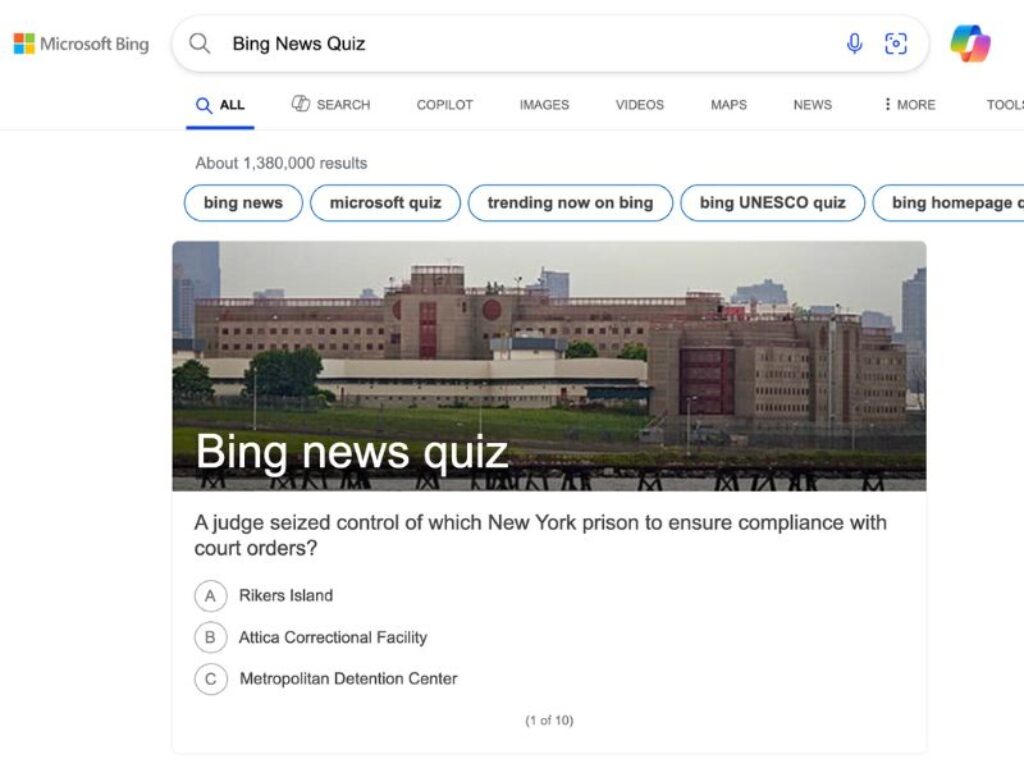
2. Microsoft Rewards Dashboard
- Visit rewards.bing.com
- Log in to your Microsoft account.
- Go to the “Daily Set” where the quiz is usually listed.
- The “News Quiz” appears alongside other daily activities like “This or That,” “Supersonic Quiz,” etc.
3. Through Microsoft Edge Browser
If you’re using Microsoft Edge and signed into your Microsoft account:
- New tab pages often feature a quiz module.
- Click on the quiz link to play directly.
How to Play the Bing News Quiz: Step-by-Step
Playing the Bing News Quiz is easy and user-friendly. Here’s a detailed guide:
Step 1: Sign In
Before you start:
- Make sure you’re signed in with your Microsoft account.
- This ensures your scores and Microsoft Rewards points are tracked.
Step 2: Access the Quiz
Navigate to the quiz using any of the methods listed above.
Step 3: Read the Instructions
Each quiz typically consists of 7 to 10 questions. The difficulty level varies and the questions are drawn from recent headlines.
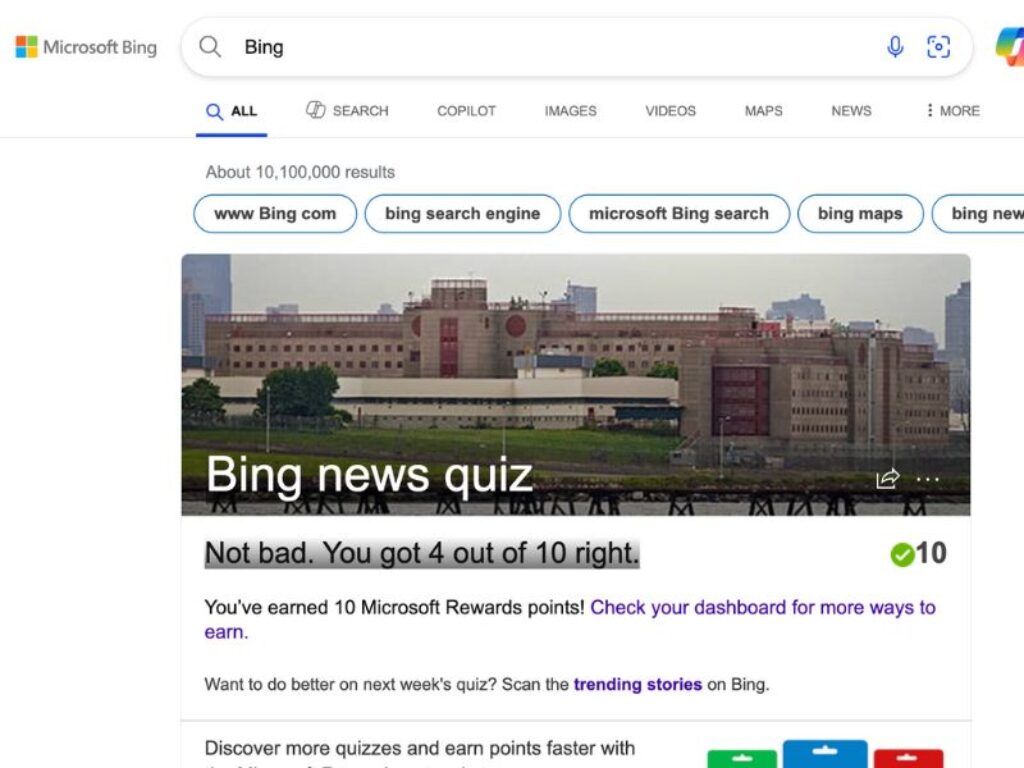
Step 4: Answer Questions
- Select one of the multiple-choice answers.
- Get immediate feedback—whether your answer was correct or not.
- Some quizzes include short explanations or related news links after each question.
Step 5: Track Your Score
- At the end of the quiz, you’ll receive a score out of 10.
- You may also earn Microsoft Rewards points for completing the quiz.
Features of the Bing News Quiz
The Bing News Quiz is more than just a regular quiz—it’s a smart, fun, and rewarding way to stay informed about the world around you. Whether you’re someone who watches the news every day or just wants to test your general knowledge, the Bing News Quiz has something for everyone. Let’s take a closer look at the features that make this quiz so popular and engaging.
News-Based Questions
One of the most important features of the Bing News Quiz is that the questions are based on real news events. These questions come from the latest headlines in areas like world news, politics, sports, technology, science, and entertainment. Because of this, the quiz helps users stay informed about what’s happening in the world today.
Each question usually gives you three or four choices. You pick the one you think is correct. If you’ve been following the news lately, you’ll likely recognize many of the topics.
Daily and Weekly Updates
The Bing News Quiz is updated regularly—some versions are updated daily, while others come out weekly. This means you can come back every day and find new questions waiting for you. It keeps the quiz fresh and interesting and gives you something new to look forward to each time you visit Bing.
If you enjoy keeping up with current events, the daily version is perfect. If you prefer a more relaxed pace, the weekly version may suit you better.
Immediate Feedback
After you answer each question, the quiz instantly tells you if your answer was right or wrong. In many cases, it also shows a short explanation or the source of the news story related to the question. This helps you learn even more, especially if you didn’t know the answer.
This instant feedback is a great way to improve your knowledge and remember important events in the future.
Microsoft Rewards Points
One feature that sets the Bing News Quiz apart from many other online quizzes is that it rewards you with Microsoft Rewards points. Every time you complete a quiz, you can earn points that can be used to get free gift cards, enter sweepstakes, or make donations to charities.
This reward system makes the quiz more exciting because you’re not just having fun—you’re also earning something valuable.
Mobile and Desktop Friendly
The Bing News Quiz works well on both computers and smartphones. You don’t need to download any special apps. You can simply visit the Bing website or access the quiz through the Microsoft Rewards dashboard. Whether you’re at home, at work, or on the go, it’s easy to take a quick quiz break anytime.
Clean and Simple Design
The quiz has a clean and user-friendly layout. It’s easy to understand and navigate, even if you’ve never used Bing quizzes before. There are no confusing buttons or settings—just straight-up questions and answers.
Microsoft Rewards and Bing News Quiz
What are Microsoft Rewards?
Microsoft Rewards is a loyalty program that rewards users for using Bing, Microsoft Edge, and completing daily tasks.
By playing the Bing News Quiz:
- You earn points.
- These points can be redeemed for real-world rewards.
How to Redeem Points?
- Visit rewards.microsoft.com
- Go to the Redeem tab.
Choose from:
- Xbox and Microsoft gift cards
- Store discounts
- Charitable donations
How Much Can You Earn?
- Daily quizzes: ~10-30 points per quiz
- Weekly bonuses available
- Consistent use can help you earn thousands of points monthly
Bottom Line
The Bing News Quiz is a simple yet powerful tool that turns learning about current events into a fun and rewarding experience. It’s perfect for anyone who wants to stay informed, test their knowledge, or earn Microsoft Rewards points with just a few minutes of their time. With regularly updated questions, easy access on both mobile and desktop, and real-time feedback, the quiz offers a smart way to engage with the news. Plus, the chance to earn rewards makes it even more exciting.
Whether you’re a student, a working professional, or just someone who enjoys quizzes, the Bing News Quiz has something to offer. It helps build awareness of world events in an interactive and enjoyable way. So why not make it a part of your daily routine? Give it a try today—learn something new, have fun, and get rewarded along the way!
Frequently Asked Questions (FAQ)
Is the Bing News Quiz free to play?
Yes, it’s completely free for all users with a Microsoft account.
Can I play the quiz on mobile?
Absolutely! Use Bing.com or the Microsoft Start app on your mobile device.
Do I need a Microsoft account to play?
You can play without signing in, but you need an account to earn Rewards points.
How often is the quiz updated?
Typically, daily or weekly, depending on the quiz category.
Are the questions the same for everyone?
Most questions are the same globally, but some regional variations may apply.

![Wicked: For Good - 4K Ultra HD + Blu-ray + Digital [4K UHD]](https://m.media-amazon.com/images/I/51QxxcQnnBL._SL160_.jpg)