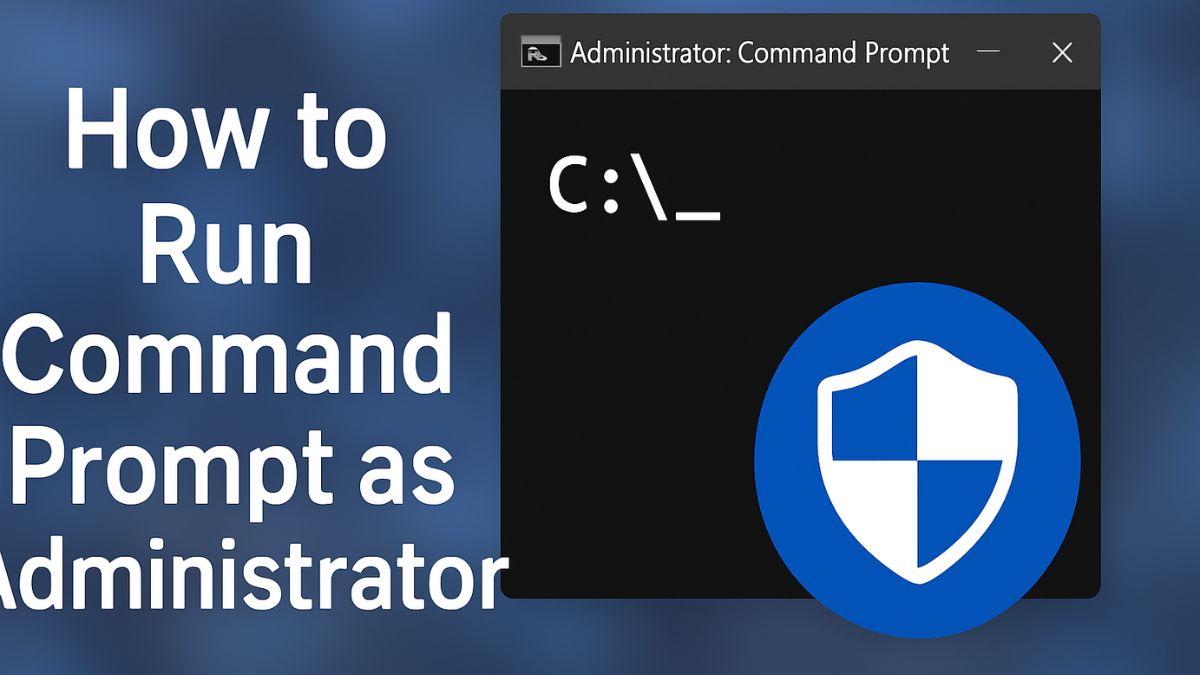The Bing Entertainment Quiz is one of Microsoft’s most enjoyable features on its Bing platform, delivering daily doses of pop culture trivia in a fun, ...
Staying updated with the latest news doesn’t have to be boring. The Bing News Quiz makes learning about current events fun and exciting. Created by Microsoft, ...
The Bing Homepage Quiz has become one of the most engaging and educational features offered by Microsoft's search engine, Bing. If you’ve ever landed on ...
Command Prompt, also known as CMD or cmd.exe, is an essential tool in the Windows operating system that allows users to perform a wide variety of ...
Dark Mode has become one of the most sought-after features in modern user interfaces, and Windows 11 embraces it with a sleek and refined implementation. ...
The Windows.old folder appears after you upgrade from an older version of Windows to Windows 11 or perform a major update. This folder stores your old system ...
Bluetooth is a powerful wireless technology that allows you to connect devices such as headphones, keyboards, mice, printers, and smartphones to your Windows ...
Task Manager is one of the most essential tools in Windows 11, offering a powerful way to monitor and manage your system. Whether your computer is running ...
User account management is a critical aspect of using any modern operating system, especially in a shared environment or on personal devices that require ...
Whether you're adjusting privacy settings, clearing browsing data, or changing your homepage, accessing the browser settings is essential. Windows 11 supports ...
Switching browsers doesn’t have to mean starting from scratch. If you're planning to move from Google Chrome to Microsoft Edge, one of the most important ...
Command Prompt, commonly known as CMD, is a powerful command-line utility in Windows 11 that allows users to execute advanced tasks, troubleshoot system ...
- 1
- 2
- 3
- …
- 13
- Next Page »


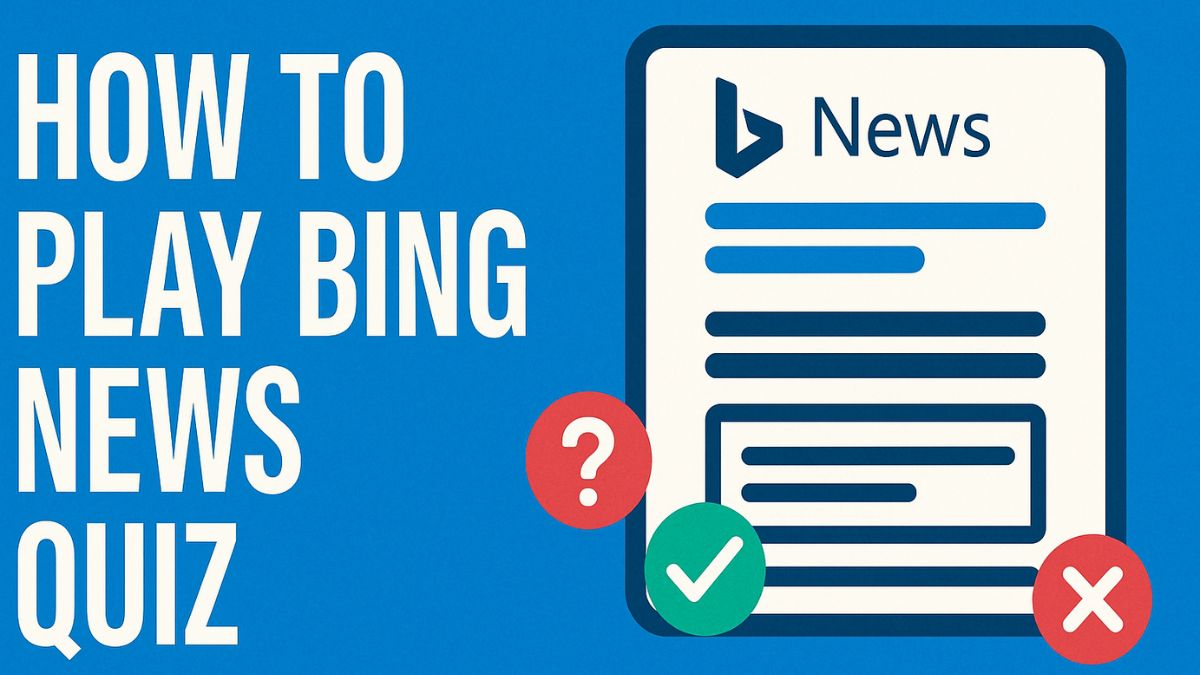
![How to Play Bing Homepage Quiz? [2026 Updated]](https://www.geeksdigit.com/wp-content/uploads/2025/04/Bing-Homepage-Quiz.jpg)
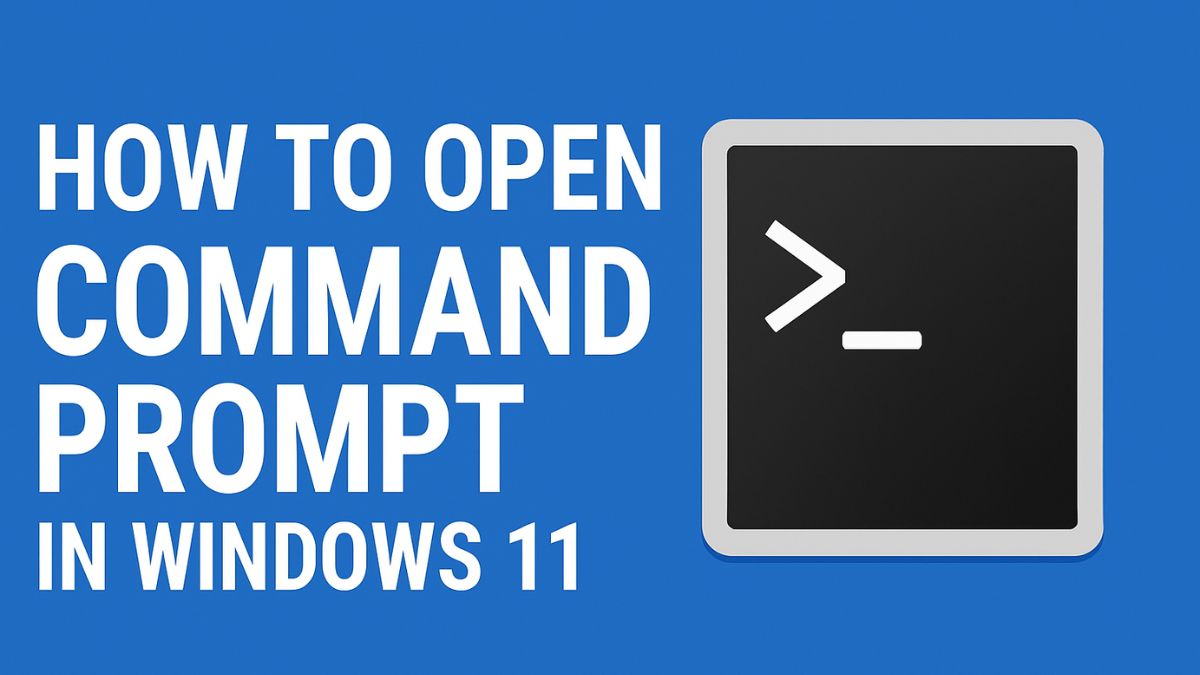
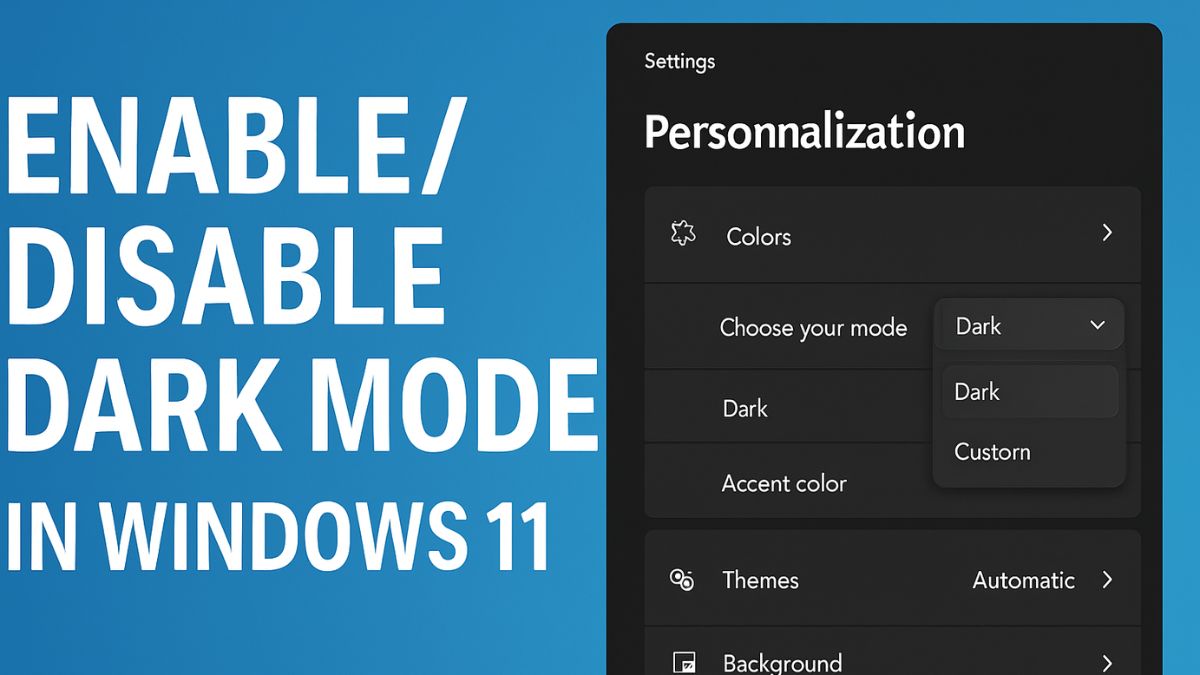
![How to Delete the Windows.old Folder on Windows 11 [2025 Updated]](https://www.geeksdigit.com/wp-content/uploads/2025/05/delete-windows-old-folder.jpg)

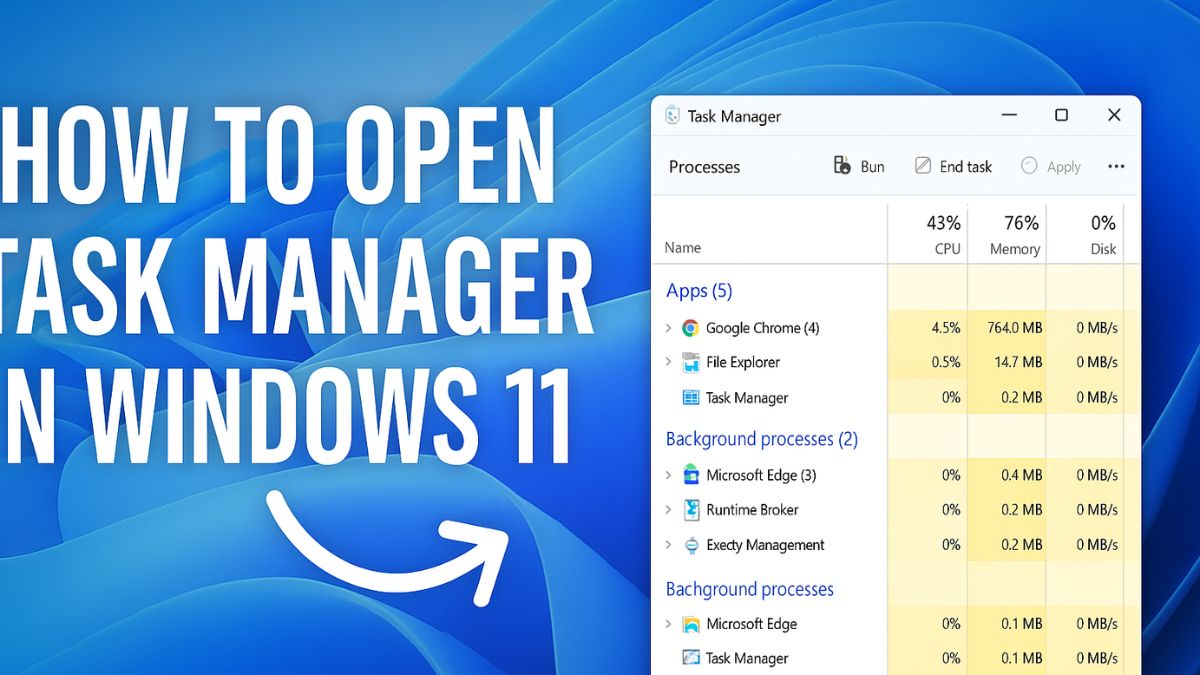

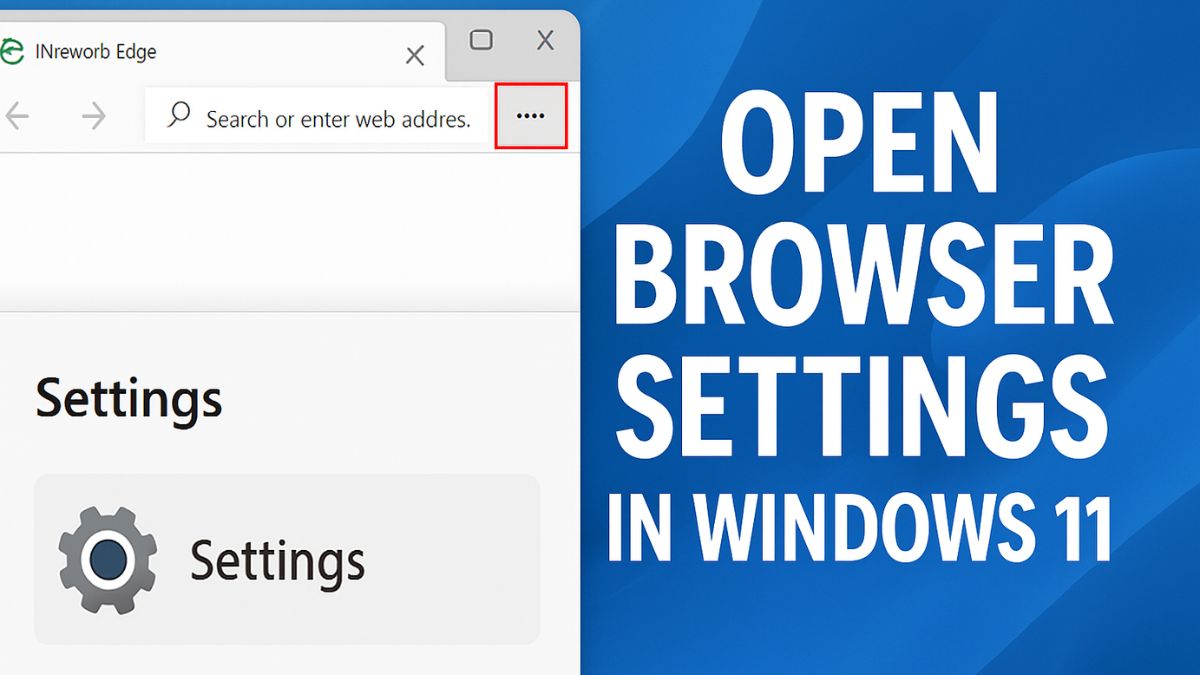
![How To Import Bookmarks From Chrome To Edge? [2026 Updated]](https://www.geeksdigit.com/wp-content/uploads/2025/05/import-bookmarks-from-chrome-to-edge.jpg)