The Bing Homepage Quiz has become one of the most engaging and educational features offered by Microsoft's search engine, Bing. If you’ve ever landed on ...
Windows 11, the latest operating system from Microsoft, is packed with modern features, a streamlined interface, and new productivity tools. However, even ...
Filling out online forms can be a repetitive and time-consuming task, especially when you frequently enter your name, email address, phone number, or home ...
The taskbar is one of the most important elements of the Windows interface. It shows your open apps, Start button, system tray icons, clock, and notification ...
Staying updated with the latest news doesn’t have to be boring. The Bing News Quiz makes learning about current events fun and exciting. Created by Microsoft, ...
WhatsApp is one of the most popular messaging apps worldwide, known for its ease of use and secure communication. While most people use WhatsApp on their ...
The Bing Entertainment Quiz is one of Microsoft’s most enjoyable features on its Bing platform, delivering daily doses of pop culture trivia in a fun, ...
Windows Security is a critical component of Windows 11, designed to protect your computer from viruses, malware, ransomware, phishing attacks, and other ...
Microsoft Edge, the default browser on Windows 11, has evolved into a powerful, fast, and feature-rich browser built on the Chromium engine—the same platform ...
With Windows 11, Microsoft has given many system apps a sleek overhaul—none more significant than the Media Player. This modern version of the classic Windows ...
Gaming on a PC has become a popular pastime for millions of enthusiasts worldwide, offering a level of immersion and performance that surpasses most gaming ...
Windows 11 comes with a beautiful design and a lot of new features. But just like older versions of Windows, sometimes you install apps or programs that you ...
- 1
- 2
- 3
- …
- 11
- Next Page »

![How to Play Bing Homepage Quiz? [2025 Updated]](https://www.geeksdigit.com/wp-content/uploads/thumbs_dir/Bing-Homepage-Quiz-23dk2s00yavhakxbvsncs1tvqxlte0hxwa7t3ef5xe6c.jpg)
![How to Get Help in Windows 11 and 10 [13 Ways]](https://www.geeksdigit.com/wp-content/uploads/thumbs_dir/getting-help-windows-11-thumb-23fu19fv1oehbxiclrrz2tu8vsdsp81xcj2donjy9ud0.jpg)


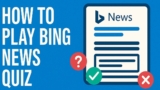
![Whatsapp Web: How to Use, Features, Requirments [2025]](https://www.geeksdigit.com/wp-content/uploads/thumbs_dir/whatsapp-web-23gsisge25zx4tm4ihzy75bira7zbk35b86kuqqnhwxg.jpg)


![[How to] Enable and Install Microsoft Edge Extensions in Windows 11/MacOS](https://www.geeksdigit.com/wp-content/uploads/thumbs_dir/edge-extensions-thumb-23o9agst02qct2tsvr22hp9utopedoijgoaayuo8adik.jpg)


![How to Uninstall Programs on Windows 11? [Easy Steps]](https://www.geeksdigit.com/wp-content/uploads/thumbs_dir/uninstall-program-windows-11-23f06xqcu1scoexn32tm49oqkxorwb3plo2yko5h6gvo.jpg)